✨ What's New
Platform Updates �✨
May 2024
Deleted email
A trash can icon will join your folders on the dashboard. Deleted emails will appear in this folder, where you will have the option to restore them.
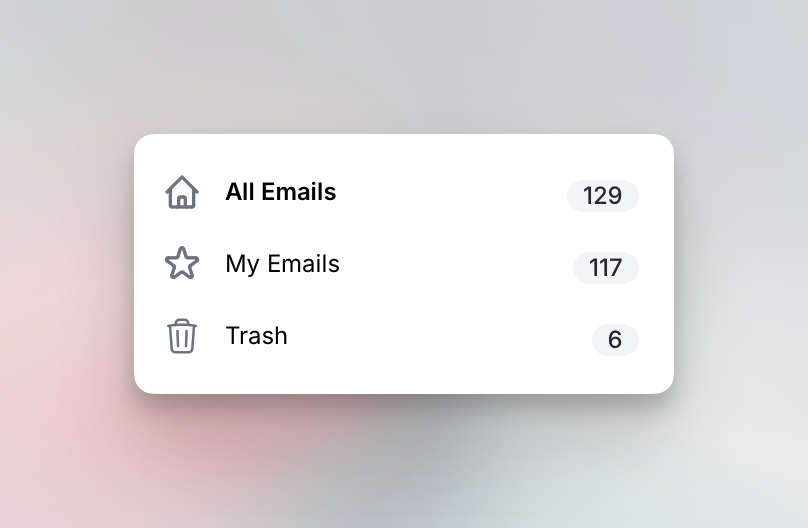
Delete instantly
Directly on the dashboard you are able to delete your email, where as before you had to go to Settings and then choose "Delete"
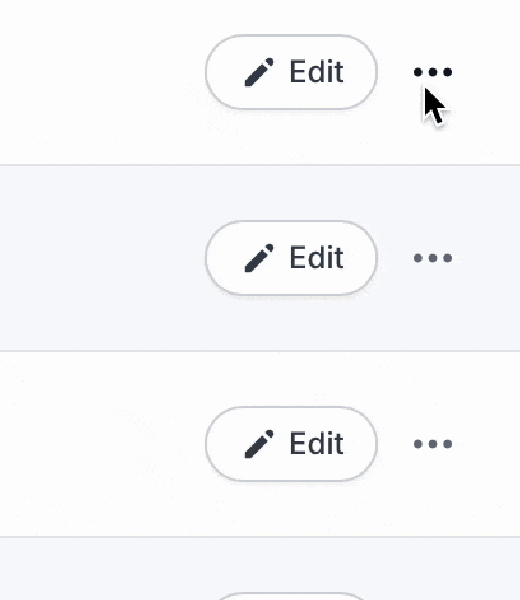
Email supported emoji selector
The world's first email specific emoji library. If an email client doesn't support the emoji - you will simply not be able to find it.
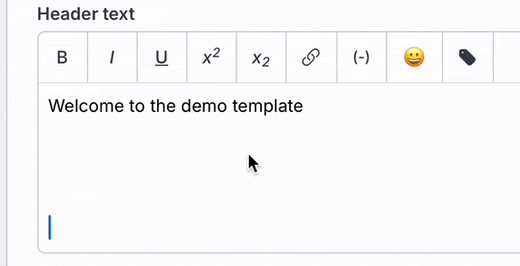
Color picker
We are excited to announce that you'll now have the option to use a color picker directly in the settings. This means you won't have to manually name your colors from a drop-down menu anymore. Additionally, we're introducing a color picker in the rich text menu bar. With this feature, you'll be able to color each word individually, providing you with greater flexibility and customization options.
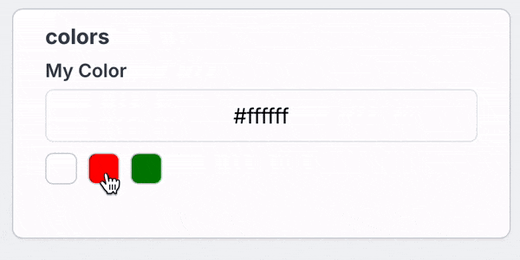
2 January, 2024
Duplicate component
You can now make an exact copy of an edited component. This is the first step towards more personalized components, and we are looking forward to hear your feedback.
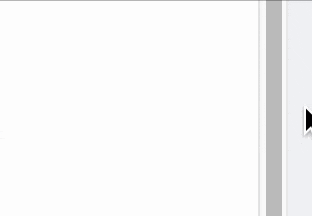
User roles
As the Admin of your account, you now have a clear overview of what the different user-roles have access to.
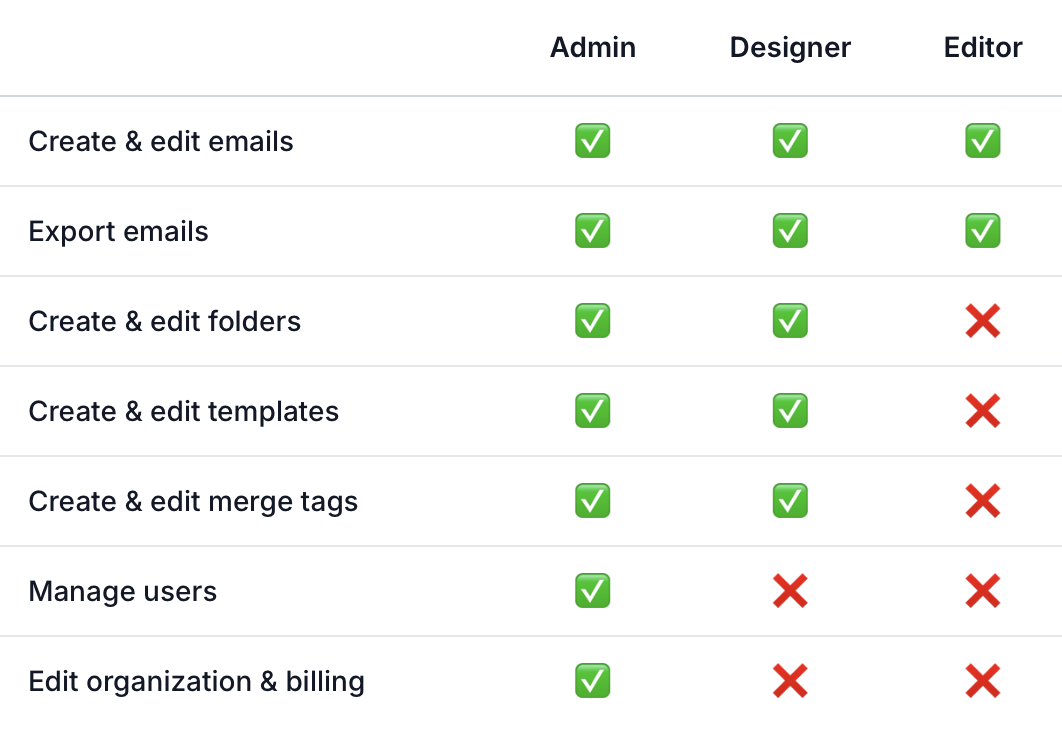
Platform 2.0 ✨
1 Jul, 2023
Live Collaboration
You will now be able to design and work together with your colleagues, in the same email! Join the battle, when your colleagues are smashing that keyboard, creating beautiful e-mails, and speeding up the process, as it was always was meant to be!
No more saving
Every action you make will save the email your are working in. The autosave feature got your back, and you will never again lose important work!
Calendar function
You can now create your own calendar invitation directly inside a button. That is quite amazing, because normally you will have to get the user to click on the preferred calendar program. With this new function, all calendars are supported, and it is super easy to create.
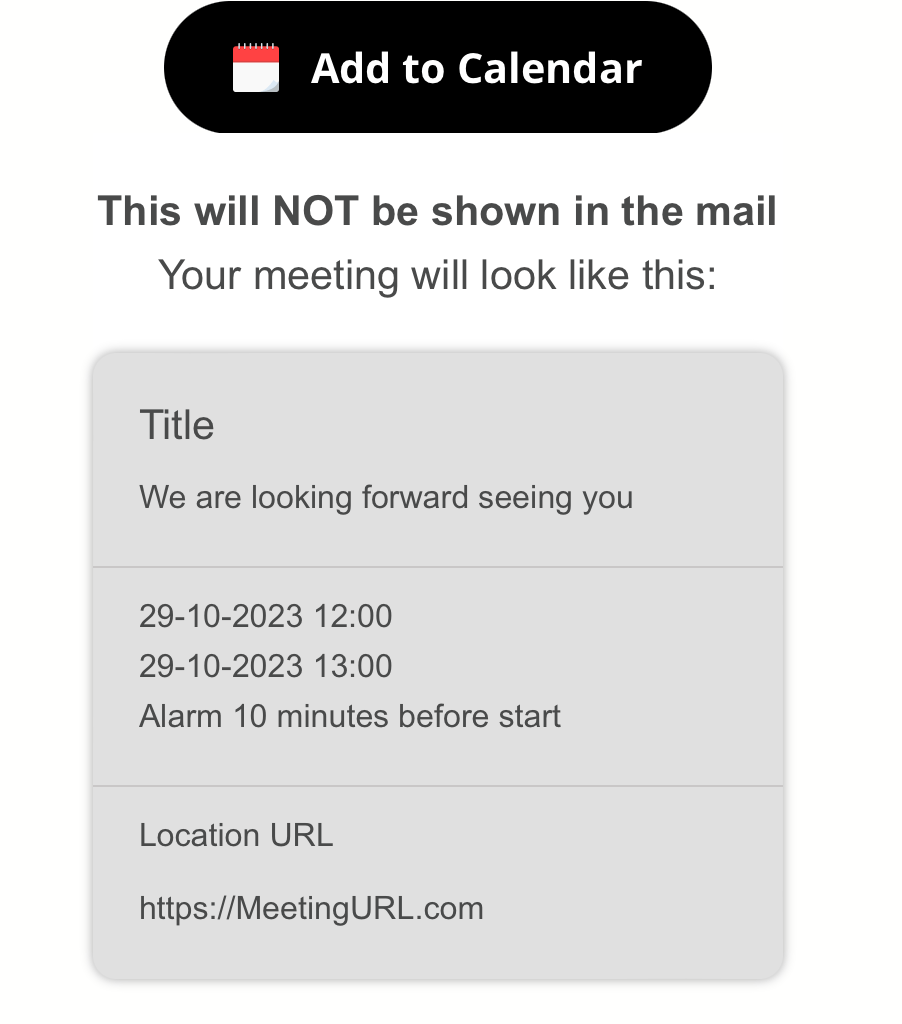
Rebranding to Better Email
1 Jul, 2023
From today onwards, we've changed our name from Alpaco to Better Email.

The name Alpaco has served us well, but we believe that Better Email more accurately expresses our mission - to help you create better emails!
We would also like to assure you that everything you have come to know and appreciate about Alpaco remains the same, just under a new name and domain: better.email.
There will be no disruptions in services or operations.
In the future, the name Alpaco will no longer be associated with us and the platform you use.
Thank you for your support and we look forward to continuing to help you produce the best emails.
Thank you 🙏
The Better Email Team
Smaller improvements
3 Mar, 2023
- You can now add custom attributes on links in the rich text editor.
- Customer.io integration now supports "Broadcasts"
... and other small UI/UX improvements
Customer.io Integration
9 Jan, 2023
Today we're launching our Customer.io integration and its many ways of sending Email messages.
So if you've been contemplating switching to the platform, but still need that bit design and production boost the Better Email platform provides? Now you can indeed have it both ways
Link Tracking
19 Dec, 2022
We have an early Christmas present for those of you who have a need for creating tracking attributes for your links. Merry Christmas 🎄
22 Jun, 2022
Today we're bringing a small handful of improvements for the email and template editor.
- Correctly show "move" cursor when dragging an email block
- Improved and faster image size detection warnings
- "Insert Merge Tag" button now available from Template Editor preview as well
- Show "Components" tab by default when opening Email Editor
Sending test email
4 Apr, 2022
It's now possible to send a test email directly from Better Email, without having to export the email to your ESP first!
Send to multiple receivers by comma-seperating emails in the input. Quick and easy!
Secondary actions from Emails overview
21 Feb, 2022
Now there's easy access to "Email Settings" and the "Clone feature" directly from the Email overview!
This makes it much easier to quickly change the name of an email from the overview.
We also introduced lots of smaller UI/UX improvements, all with the goal to make you more productive! 💪
Improved Export Flow
18 Feb, 2022
We just released a change to the export flow, which means you will now be able to see when the email was last exported! Furthermore, we also show if you've made changes in Better Email that you haven't exported yet
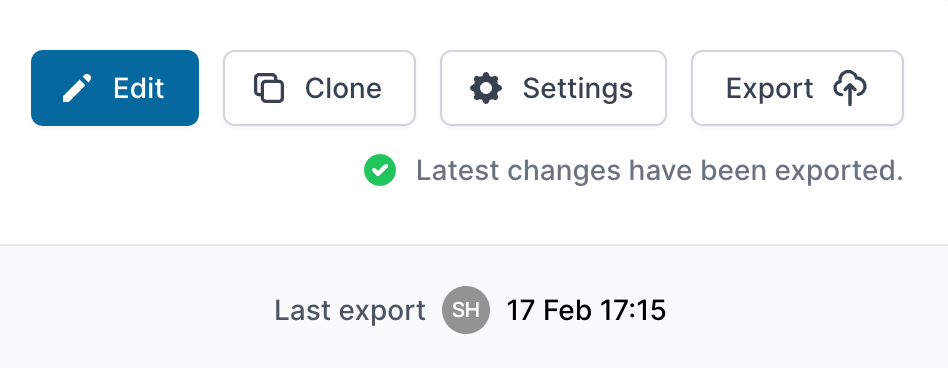
When you click Export, you will see a new dialog confirming the export. It will also present any additional options related to the export.
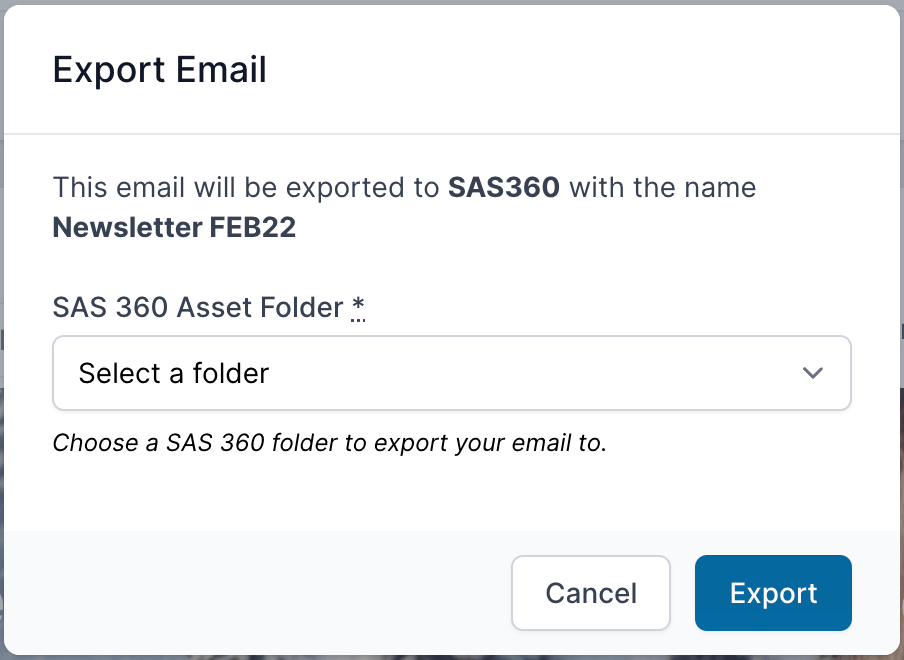
Developer Documentation launched
9 Feb, 2022
We're happy to announce that today we've launched our extensive Developer Documentation 🧑💻!
The documentation is aimed at template designer/developers, and documents all the features of Better Email's Platform with plenty of examples.
We're excited to hear your feedback!
HubSpot integration
21 Jan, 2022
Today we're launching our HubSpot integration. With one click, you can export your email into a new Marketing Email in HubSpot - and send out your campaign in seconds!
Folders with permission + Extended Filtering
31 Dec, 2021
Today, on the last day of the year, we are happy to ship two exciting features!
1. Folders with permissions
You can now organize your emails within folders! It's super easy, you create a new folder from the filter sidebar and give it a name.
After saving, you will see the Folder in the sidebar. You can move an email to a folder by clicking the folder name next to the emails and selecting the new folder from the dropdown.
You can use the folders to group and categorize emails. For example by type (Weekly Newsletter, Drip Campaign, Seasonal Campaigns) or by market (Denmark, Norway, Sweden).
Furthermore, it's possible to restrict access to folders to specific persons. This is useful if you're a larger organization that for example needs to restrict access such that persons responsible for a certain market (Denmark) cannot edit emails for another market (Sweden).
By default, everyone has access to a folder. Admins can always access all folders and emails.
2. Extended Filtering
In the Emails overview, we've introduced a new sidebar. The sidebar contains helpful filtering options to easily find the right emails. You can filter by "My Emails" (emails created or edited by you), Folders (new), Templates and by emails created by specific persons.
We hope these new features will be useful for you. As always, feedback is highly appreciated.
Happy New Years 🎆🎉
Designs renamed to Templates
31 Dec, 2021
Based on valuable feedback from our customers, we've decided to rename Designs to Templates.
The word "Template" more closely resembles the industry standards and are familiar to most. In general, the "Template" word is understood to mean a template of HTML/CSS.
In Better, a Template is HTML/CSS, but so much more than that. It also contains your components, settings and logic.
We believe with this renaming, it will be easier for new customers to get started with Better.
Thumbnails and Grid View
16 Nov, 2021
For all you visually-minded persons out there, we've introduced a thumbnail previews for emails as well as an new way to browse your emails, Grid View.
In List View, small thumbnails show next to the name. If you hover over the thumbnail, you will see a full-size preview of the email.
In Grid View, larger thumbnails are shown to make it easy to scan through your emails based on the actual email design.
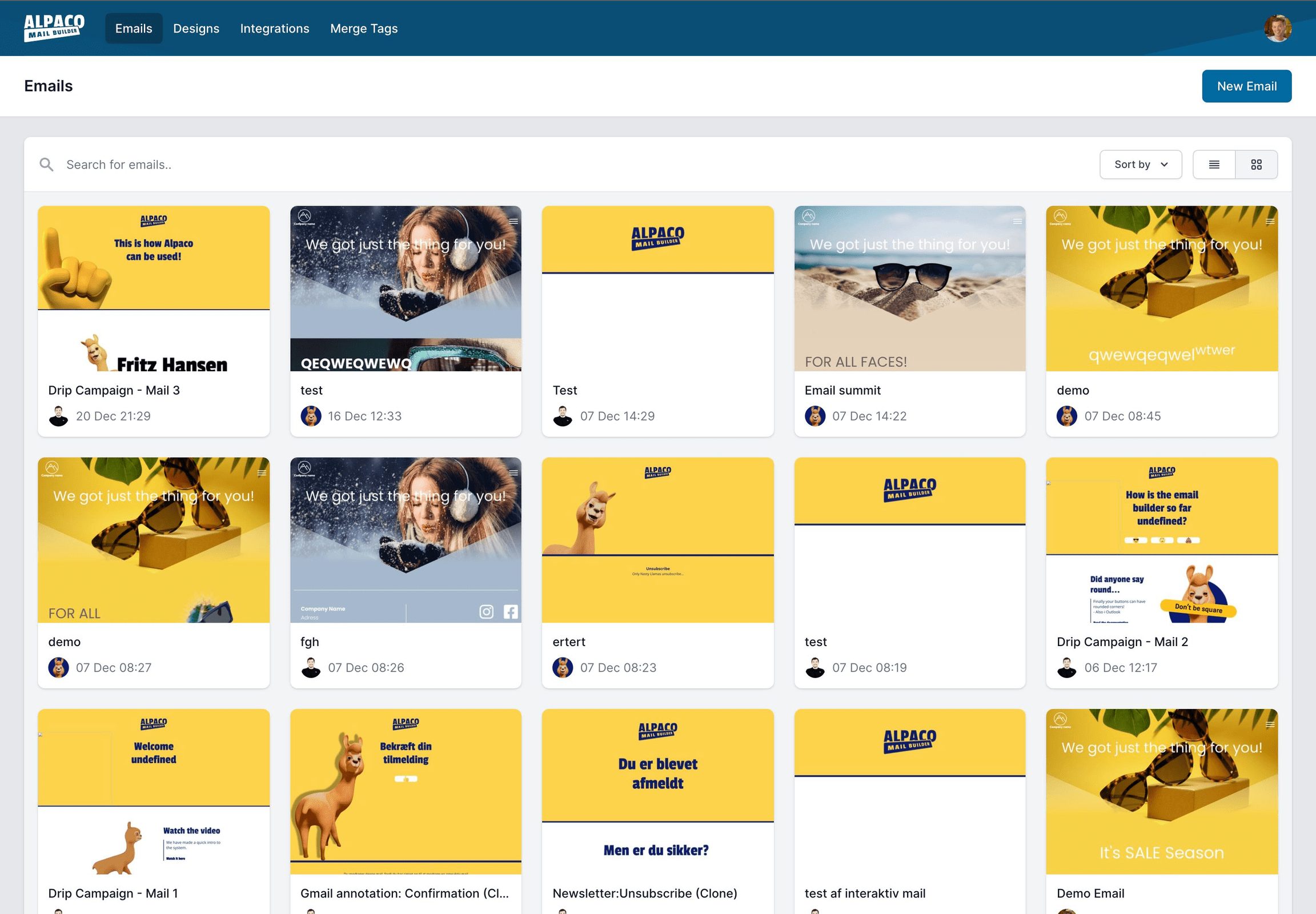
Powerful search for Emails
5 Nov, 2021
It's not always easy to find the that specific email you were working on a few days ago.
Today, we're launching a new feature that will allow you to search across all emails. You can also sort the emails by clicking the column headeres (Name, Design, Updated).
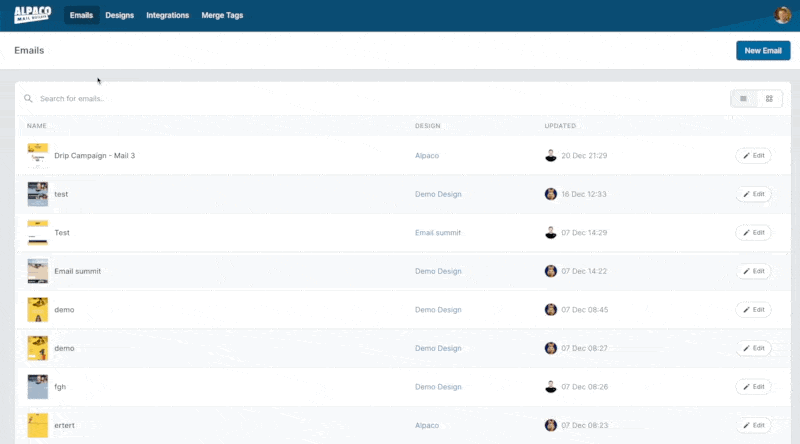
Image Tag helper + automatic resizing of images
20 Oct, 2021
We know, Emails + Images = 🤯. Getting images right is hard. Resizing in right proportions, supporting DPI and compressing them correctly and in formats that all email clients can read takes time and effort. Introduce dynamic sizing/proportions based on breakpoints or component settings, and it becomes and almost unmanageable task to upload all the right image versions.
Introducing our new image helper, the imgTag filter you can now use in your templates. It makes it super easy to work with images, allowing automatic resizing and many other features.
Check out the developer docs for more details.